Support > Use on iOS
Using the App, iPhone 8 and below
How to Use the Hydration App
1 - Click on the Hydration App
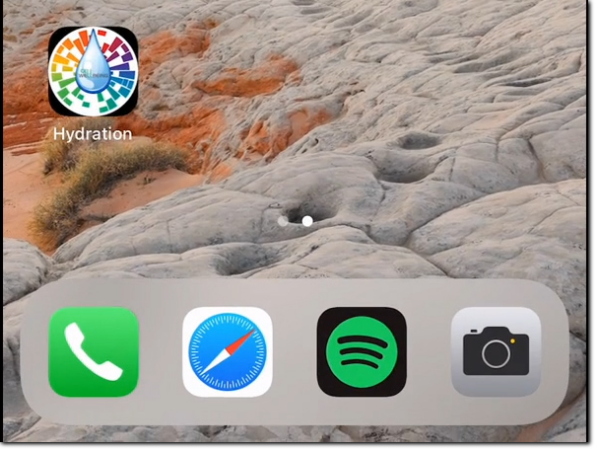
5 - Position your phone

Place your phone on top of a glass or cup of liquid.
More Info
Watch the Video
Allow the light to shine onto the liquid.
Wait until the music ends (~90 seconds)
Click on "Turn app off" button
Manually switch off the flashlight.
You have now optimised and energised the liquid.
Wait until the music ends (~90 seconds)
Click on "Turn app off" button
Manually switch off the flashlight.
You have now optimised and energised the liquid.

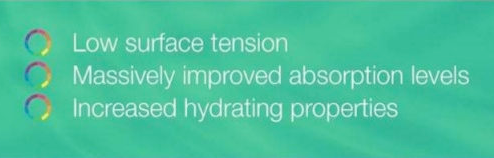
How to Use the LIFE App
1 - Click on the Hydration App
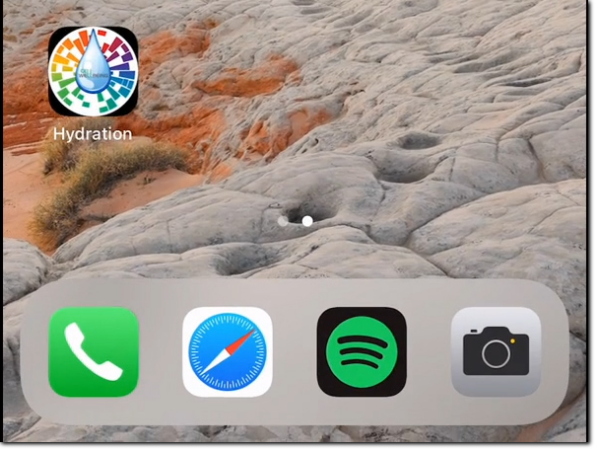
The L.I.F.E App is included in the Hydration App
5 - Position your phone

Fill a (blue) mister spray bottle with clean water
Place your phone on top of the bottle so that the light shines into it.
Place your phone on top of the bottle so that the light shines into it.
More Info
Watch the Video
Allow the light to shine into the bottle.
Wait until the music ends (~2 minutes)
Click on "Turn app off" button
Manually switch off the flashlight.
You have now optimised and energised the liquid.
Wait until the music ends (~2 minutes)
Click on "Turn app off" button
Manually switch off the flashlight.
You have now optimised and energised the liquid.

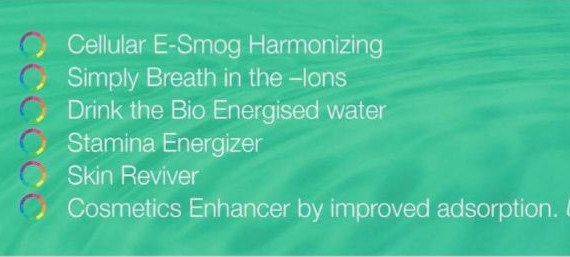





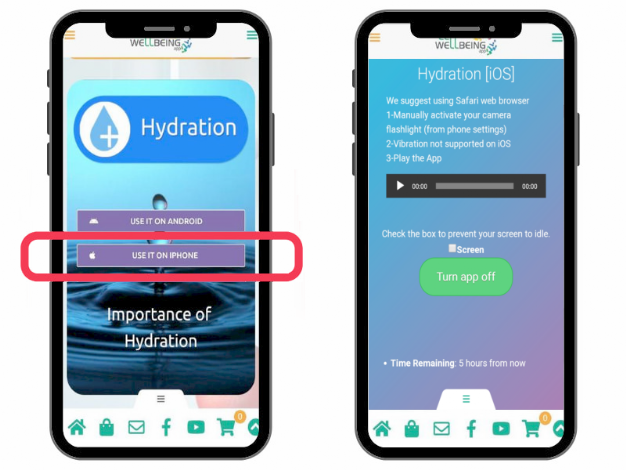


![Hydration App [iOS] This is where you run the program](images/iOS.Use.05.jpg)
![Hydration App [iOS] Once the program is finished, turn the app off.](images/iOS.Use.06.jpg)

![L.I.F.E App [iOS] This is where you run the program](images/iOS.Use.LIFE.06.png)
![L.I.F.E App [iOS] Once the program is finished, turn the app off.](images/iOS.Use.LIFE.07.png)